ProctorU for Students
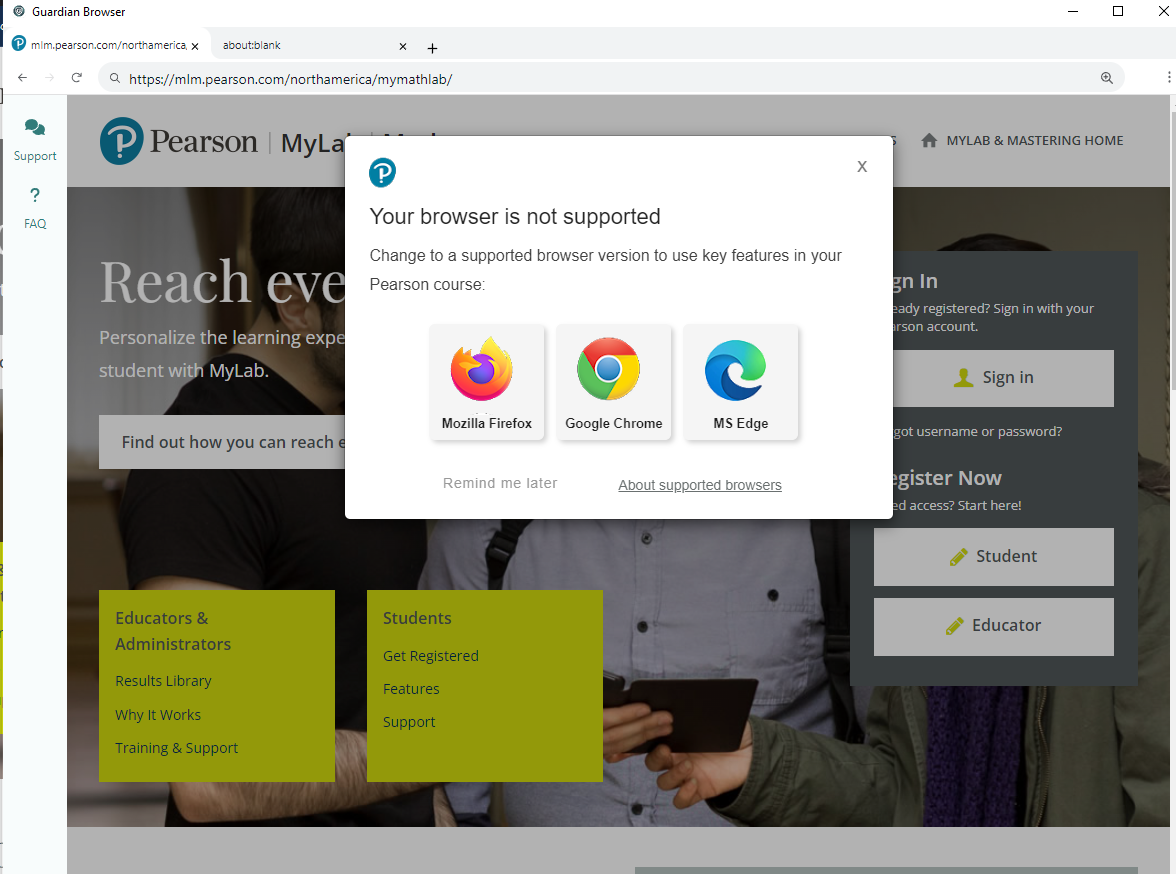 Known issue: An error message will appear when logging in to Pearson MyLab with the Guardian Browser. This error message will not affect your ability to log in. You can close this message by clicking the "X" in the upper right-hand corner and continue to log in normally.
Known issue: An error message will appear when logging in to Pearson MyLab with the Guardian Browser. This error message will not affect your ability to log in. You can close this message by clicking the "X" in the upper right-hand corner and continue to log in normally.

Proctored testing may be required in online and blended courses. Tri-C has contracted with Meazure Learning to use its ProctorU service to provide online test proctoring.
To get started, use the link your instructor has provided to open ProctorU. You may be asked to update your password. If so, change your password to something you will remember. If you are asked to create an account, use your Tri-C email account. If you are not brought to a scheduling window, close ProctorU and re-enter the link your instructor provided. If you are brought to a "Select Exam" page, be careful to choose the correct exam from the drop-down menu. Look for your instructor's name and your course information in the exam names.
You may also be asked to install the Guardian Bowser if you don't already have it on your computer.
When it is time to take your exam, re-enter the link to ProctorU. Depending on the type of proctoring your instructor selected, you may automatically start the exam process or be brought to a page with a list of your scheduled exams. If you have a list of exams, find and click the blue "Begin Exam" button next to the exam you want to take. The Guardian Browser will open if it is already installed or will ask to install itself.

Support Info
- It is highly recommended that students (test-takers) review all the information on this page to prepare themselves for taking an exam using ProctorU.
- A desktop or laptop running Windows or macOS systems is required. Linux/Unix systems are not supported.
- Chromebooks, tablets, smartphones and other mobile devices are not compatible with ProctorU. Please review the ProctorU Minimum Equipment Requirements.
- ProctorU requires a webcam, microphone and wired internet connection.
- Test-takers must download and install the Guardian Browser to take their exam. Chrome, Firefox, Edge and Safari are not compatible. Visit the Guardian Browser webpage for more information.
- Visit ProctorU's "Test It Out" page to test your equipment, bandwidth and internet speed or to connect with a live ProctorU representative for tech support.
- ProctorU has scheduled recurring maintenance windows on the last Friday of every month from 1 p.m. – 7 a.m. EST on the ProctorU Proctoring Platform. During maintenance, test-takers and administrators may not be able to access ProctorU.
- For immediate assistance during an exam, please contact the proctor through ProctorU's Live Chat feature, by calling 1-855-772-8678 (Option 1), or via email at help@proctoru.com.
- Please do not call the Tri-C support desk, as they are unable to help you with proctored exams.
- A Tri-C ID may be used in place of a government-issued ID.

On-Campus ProctorU Stations
Each campus and the Brunswick University Center will have ProctorU stations in their respective TLC, open lab or testing center. These stations are limited in both number and available time slots, so they should be reserved for students who do not have access at home to the technology required by ProctorU. These stations are in a shared environment that may have staff and other students present.
You must notify your instructor before scheduling an appointment to use an On-Campus ProctorU station. Please review the On-Campus ProctorU Station Information document for more information. You may also need to download and install the Guardian Browser onto the ProctorU Station from your ProctorU account homepage before taking the exam. Watch the Downloading Guardian Browser video for detailed instructions.

Record+
Test-takers use the Guardian Lockdown Browser to take an exam. The camera, microphone and screen are all being recorded, but there is no live proctor monitoring student behavior during exams. Instead, a proctor will review the exam recordings upon completion. These exams can be taken immediately without the need for scheduling in advance.
Review+
Professionally trained live proctors guide test-takers through exam launch, which includes multi-factor identity verification and environment security scans. The student will be asked to remove unpermitted materials before the start of the exam. All sessions are reviewed by a live proctor after completion. Students must schedule their appointment with ProctorU 72 hours in advance of taking the test to avoid premium fees.
Live+
Professionally trained live proctors guide test-takers through exam launch, which includes multi-factor identity verification and environment security scans. The student will be asked to remove unpermitted materials before the start of the exam. The live proctor monitors the exam session, flagging and intervening in real-time if an incident occurs. Students must schedule their appointment with ProctorU 72 hours in advance of taking the test to avoid premium fees.

December 2024

