ProctorU for Faculty
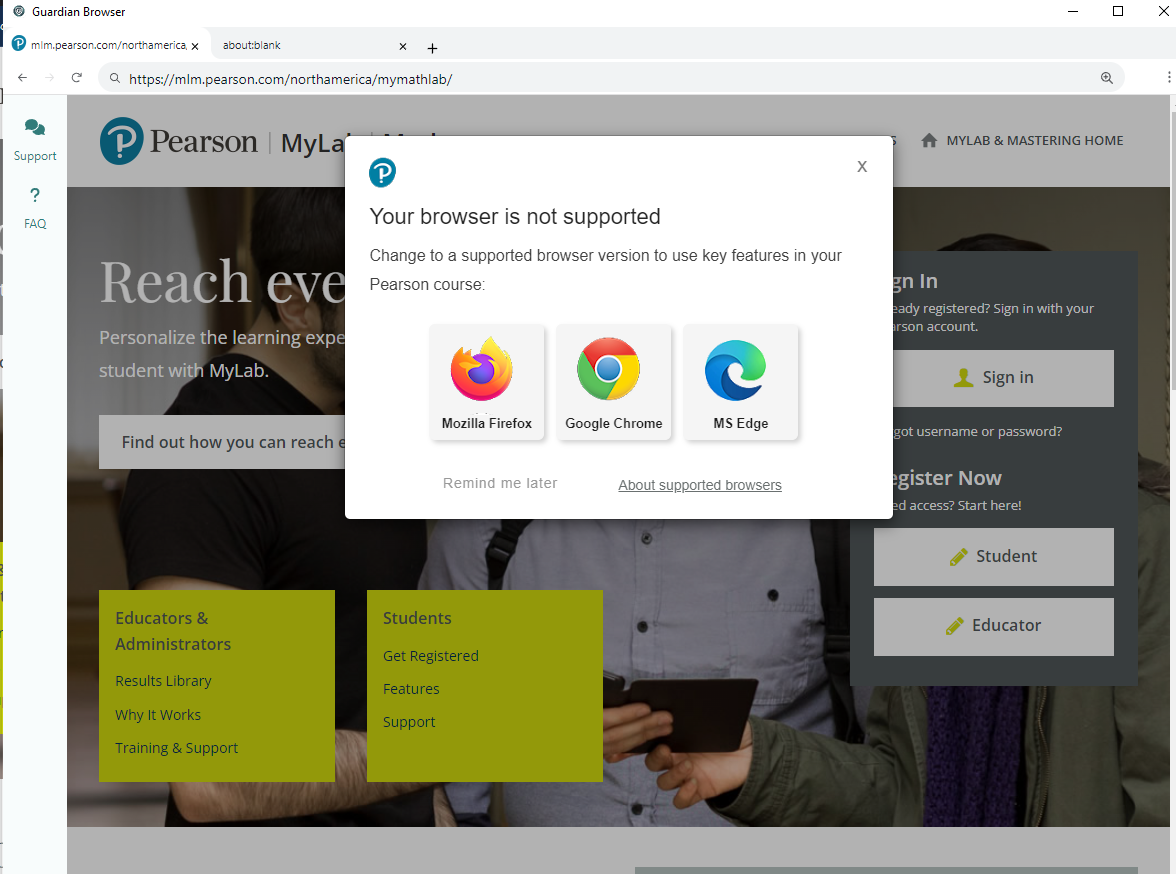 Known issue: An error message will appear when logging in to Pearson MyLab with the Guardian Browser. This error message will not affect your ability to log in. You can close this message by clicking the "X" in the upper right-hand corner and continue to log in normally.
Known issue: An error message will appear when logging in to Pearson MyLab with the Guardian Browser. This error message will not affect your ability to log in. You can close this message by clicking the "X" in the upper right-hand corner and continue to log in normally.
ProctorU has scheduled recurring maintenance windows on the last Friday of every month from 1 p.m. – 7 a.m. EST on the ProctorU Proctoring Platform. During maintenance, test-takers and administrators may not be able to access ProctorU.

Tri-C has contracted with Meazure Learning to use their ProctorU service for online test proctoring. ProctorU offers three services: Record+, Review+ and Live+. They also offer faculty training.
To get started with ProctorU for Brightspace quizzes, use the "ProctorU LTI 1.3" option in a module's "Existing Activities" menu. If you are using ProctorU for third-party exams, you can create your account on the ProctorU website using your Tri-C email.
When creating links to exams, use the LTI 1.3 integration on Brightspace whenever possible. Otherwise, provide your students with the Open Invite link from the ProctorU exam site.
For more assistance, please contact olat@tri-c.edu.

Support Info
- It is highly recommended that you access the ProctorU Customer Education Portal to view training documents and videos.
- ProctorU requires a webcam, microphone and wired internet connection.
- Chromebooks, tablets, smartphones and other mobile devices are not compatible with ProctorU. Please review the ProctorU Minimum Equipment Requirements.
- Students must download and install Meazure Learning's Guardian Web Browser to take their exams (Meazure Learning is the parent company of ProctorU). Visit the Guardian Browser webpage for more information.
- Student-specific information can be found on the ProctorU for Students page.
- If you need immediate assistance, please log in to your ProctorU account and use ProctorU's Live Chat feature or call 1-855-772-8678 and select Option 2.

On-Campus ProctorU Stations
Each campus and the Brunswick University Center will have ProctorU stations in their respective TLC, OpenLab or testing center. These stations are limited in both number and available time slots, so they should be reserved for students who do not have access at home to the technology required by ProctorU. These stations are in a shared environment that may have staff and other students present.
Certain steps related to scheduling appointments and adding accommodations must be taken by both the student and instructor to use the On-Campus ProctorU Stations. Please review the On-Campus ProctorU Station Information document for more information.
If you have approved a student's request to use an On-Campus ProctorU Station, you must add an accommodation to the test settings under "Additional Exam Notes," allowing them to take the test in a computer lab. Language for this type of accommodation can be found on page two of the On-Campus ProctorU Station Information document.
Students may also need to download and install the Guardian Browser onto the ProctorU Station from their ProctorU account homepage before taking an exam. Watch the Downloading Guardian Browser video for detailed instructions.

Record+
Record+ is ideal for low-stakes exams where minimal oversight is required. It requires no advanced scheduling for students and can be taken immediately during the exam window. Record+ exams utilize the Guardian Browser and record the camera, microphone and screen while the student tests, but they do not include a live proctor. Instead, proctors review the recordings after completion of the exam and flag incidents. Faculty will receive an incident report and video recordings of the test-taker's webcam and computer screen within 24 hours. Faculty must set up their exam parameters in ProctorU two weeks prior to the exam.
Review+
Review+ is ideal for exams where live proctoring is not required for accreditation, certification or licensing. Professionally trained live proctors guide test-takers through exam launch, which includes multi-factor identity verification and environment security scans, where the student will be asked to remove unpermitted materials before the start of the exam. All sessions are reviewed by live ProctorU personnel. Faculty will receive an incident report and video recordings of the test-taker's webcam and computer screen within 24 hours. Faculty must set up their exam parameters in ProctorU two weeks prior to the exam, and students must schedule their appointment with ProctorU at least 72 hours in advance of taking the exam to avoid premium fees.
Live+
Live+ is ideal for exams where live proctoring is required for accreditation, certification or licensing. Professionally trained live proctors guide test-takers through exam launch, which includes multi-factor identity verification and environment security scans, where the student will be asked to remove unpermitted materials before the start of the exam. The live proctor monitors the exam session, flagging and intervening in real time if an incident occurs. Faculty will receive an incident report and video recordings of the test-taker's webcam and computer screen within 24 hours. Faculty must set up their exam parameters in ProctorU two weeks prior to the exam, and students must schedule their appointment with ProctorU at least 72 hours in advance of taking the exam to avoid premium fees.

Faculty Training
Faculty can access the ProctorU Customer Education Portal to view training documents and videos. For more information, visit ProctorU's Instructor Training page.
OLAT ProctorU Administrator
Yvette Wilson
OLAT Project Manager
yvette.wilson@tri-c.edu

