Faculty Resources

 Well-designed online course components and online courses and programs are critical to student success. The Office of Online Learning & Academic Technology (OLAT) is committed to developing faculty resources to meet these needs.
Well-designed online course components and online courses and programs are critical to student success. The Office of Online Learning & Academic Technology (OLAT) is committed to developing faculty resources to meet these needs.

Learning Management System
 Tri-C courses use D2L's Brightspace for online course components.
Tri-C courses use D2L's Brightspace for online course components.
- Additional information for faculty:
- Additional information for students:
Tri-C's Learning Technologies
 Additional to the learning management system (LMS), there is a plethora of learning technologies supported by the Office of Online Learning and Academic Technology (OLAT).
Additional to the learning management system (LMS), there is a plethora of learning technologies supported by the Office of Online Learning and Academic Technology (OLAT).
For a full listing go to: Technology Resources
Online Synchronous Teaching and Learning Resources
 The Online Synchronous Teaching and Learning page is a curated list of resources and FAQs related to the pedagogy and practicalities of teaching Online Synchronous Classes.
The Online Synchronous Teaching and Learning page is a curated list of resources and FAQs related to the pedagogy and practicalities of teaching Online Synchronous Classes.
Webex is our online platform for both online class times and online office hours:
- Hosting: Webinar, video conference, synchronous online meeting, or virtual meeting; these terms are all synonymous with Web Conferencing, and hosting a Web Conference is the primary tool used to connect instructors with students for Online Synchronous Classes.
- Attending: If your students are new to attending a Web Conference, you can ask them to visit our Web Conference Attending Resources page.
Online Digital Accessibility
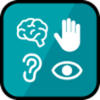 All programs, services and activities must be accessible to students with disabilities, and accommodations must be provided in timely manner. Visit our Faculty Online Digital Accessibility page for more information.
All programs, services and activities must be accessible to students with disabilities, and accommodations must be provided in timely manner. Visit our Faculty Online Digital Accessibility page for more information.
OER Materials
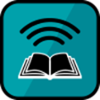 Tri-C continuously identifies Open Education Resource (OER) modules that can be embedded into online courses. Check the Content Resource (OER) page regularly for an updated list of OER modules, tools, and resources!
Tri-C continuously identifies Open Education Resource (OER) modules that can be embedded into online courses. Check the Content Resource (OER) page regularly for an updated list of OER modules, tools, and resources!
Plagiarism Detection
 As part of the Brightspace LMS, faculty members have access to Turnitin. Visit our Plagiarism Detection page for more information.
As part of the Brightspace LMS, faculty members have access to Turnitin. Visit our Plagiarism Detection page for more information.
Online Test and Exam Proctoring
 Tri-C has contracted with Meazure Learning to use their ProctorU service for online test proctoring. ProctorU offers three services, Record+, Review+, and Live+. Visit the ProctorU for Faculty webpage for more information.
Tri-C has contracted with Meazure Learning to use their ProctorU service for online test proctoring. ProctorU offers three services, Record+, Review+, and Live+. Visit the ProctorU for Faculty webpage for more information.
Training and Professional Development
 OLAT is committed to the continued excellence of our faculty by providing support for ongoing training and professional development for online instruction. OLAT has asynchronous self-paced trainings in Compass along with synchronous trainings. When in Compass search for the technology you are interested in.
OLAT is committed to the continued excellence of our faculty by providing support for ongoing training and professional development for online instruction. OLAT has asynchronous self-paced trainings in Compass along with synchronous trainings. When in Compass search for the technology you are interested in.
For more professional development information go to Faculty Central or The Instructional Design and Learning Excellence Team (ID&LE or ID Team) websites.
Acronym Finder
 Don't know what OLAT stands for or other Tri-C acronyms? Tri-C has a Tri-C Acronym Finder in Kweb.
Don't know what OLAT stands for or other Tri-C acronyms? Tri-C has a Tri-C Acronym Finder in Kweb.
Copyright Resources
 Tri-C instructors are responsible for vetting all materials for possible copyright violations before using them in any course. For a list of helpful links, visit the Copyright / License Creation page.
Tri-C instructors are responsible for vetting all materials for possible copyright violations before using them in any course. For a list of helpful links, visit the Copyright / License Creation page.
Information and Guidelines
 A key benefit of the Office of Online Learning & Academic Technology is the opportunity to identify common challenges that arise at the College as we strive to ensure that our online education programs are of high quality and that student needs are met in an effective and efficient manner. As a result of this work, policies, effective practice documents, and other resources are being developed to facilitate local establishment of policies and practices to address common issues. Useful documents and links:
A key benefit of the Office of Online Learning & Academic Technology is the opportunity to identify common challenges that arise at the College as we strive to ensure that our online education programs are of high quality and that student needs are met in an effective and efficient manner. As a result of this work, policies, effective practice documents, and other resources are being developed to facilitate local establishment of policies and practices to address common issues. Useful documents and links:

