Complete Your FAFSA
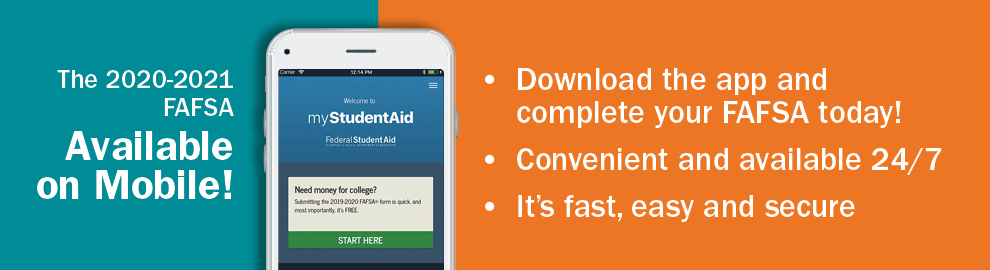
Tri-C’s Federal School Code is 003040
The US Department of Education provides more than $150 billion in grants, loans, and work-study each year to help pay for college or career school education and most students qualify for some form of financial aid. You should complete your FAFSA as soon as possible. Please be aware of important payment deadlines to ensure successful registration for the semester in which you plan to attend.
We are offering live weekly webinars to help you complete your FAFSA. Come and join us!
Step 1: Apply for the Federal Student Aid ID (FSA ID)
The FSA ID serves as your electronic signature for the FAFSA and it also allows you to access your personal federal student aid information, including student loan information. Dependent students will also need to have at least one parent obtain an FSA ID as well. In cases of divorce/separation, this should be the student’s custodial parent. Apply for an FSA ID here.
Note: you will use this FSA ID every year, so be sure to keep your FSA ID and password a part of your personal financial aid records.
Step 2: Gather your income information
The FAFSA requires income information for the student, as well as the student’s spouse or parent(s) as applicable. Most income information you will need to provide will be included on your tax return and W-2(s), so you should have these forms available for reference. The following chart indicates which income information you will need to have on hand.
|
Planned Attendance |
FAFSA Form |
Form Available |
Tax Data |
|
August 30, 2021-August 9, 2022 |
2021-2022 FAFSA |
October 1, 2020 |
2019 |
You will also need to provide untaxed income information. This includes tax-exempt interest, child support received, untaxed pension/IRA distributions, non-educational VA benefits, to name a few. Please note: social security benefits are not reported on the FAFSA unless they are included in the Adjusted Gross Income (AGI) on your tax return.
Step 3: Gather your Asset Information
The FAFSA will ask the current balance/value of your assets, as well as for your spouse or parent(s) as applicable. Assets INCLUDE any checking, savings, money market accounts, education savings accounts (529 Plans, prepaid tuition accounts, etc.), trust funds, UGMA/UTMA accounts, certificates of deposit, stocks, bonds and rental real estate.
Assets DO NOT INCLUDE the home you live in, retirement accounts – 401(k), 403(b), pension plans, IRAs, Keogh plans, etc.
Step 4: Complete the FAFSA
Now that you have gathered all of the necessary income information and your FSA ID, you are now ready to complete the FAFSA online. Be sure to include Tri-C’s federal school code, 003040, in the school section to ensure we receive your information. The FAFSA will gather all of the information necessary for us to determine your eligibility for federal student aid. The online FAFSA application will walk you through the process, skip the questions you don’t need to answer and make sure that there are no errors prior to submission.
Approximately 3-5 business days after you submit your FAFSA, the US Department of Education will process the data and send you a Student Aid Report (SAR), which is a record of the information you submitted on your FAFSA. You should review your SAR for any errors, as this is the same information that we will receive electronically.
Remember, we are here to help. Please contact us if you have any questions.
Step 5: Submit Additional Documentation
Some students are selected for a process called ‘verification’. During this process, we compare the information you reported on the FAFSA to documentation you will submit to the Office of Student Financial Aid & Scholarships. If you are selected, we will notify you via email of what is required to be submitted to us. You should submit any requested documentation within two (2) weeks to ensure your financial aid application is processed in a timely manner.
In general, students that are selected for verification will need to submit a verification worksheet, along with a signed copy of their federal tax return. If you do not have a copy of your tax return, you can request a copy of your tax transcript from the IRS either online, calling 1-800-908-9946 or by visiting the local IRS office during normal business hours.
Step 6: What Happens Next?
If you are not selected for verification, or once the verification process is complete, we will send you an email letting you know that your financial aid award is available. Your financial aid award will include all the aid you are eligible for, including federal grants, work-study and student loans. For more information about the types of financial aid, please see ‘Understanding Your Award’ and ‘Sources of Financial Aid.'



