Course Planning and Management
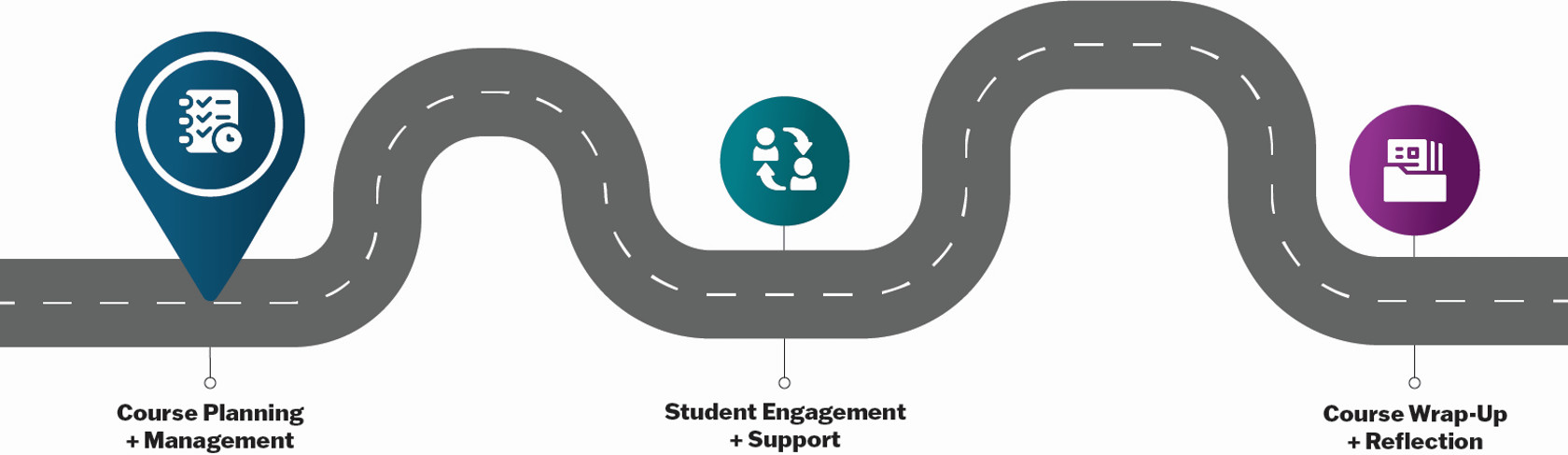
Develop and Organize
This section supports faculty in the design, organization and delivery of courses. Whether you're creating a new syllabus or updating an existing curriculum, these resources are designed to help you align course goals with institutional standards and student needs. These materials are curated to streamline your course development process, enhance student engagement and support academic excellence across disciplines.
