Online Digital Accessibility
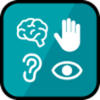 According to the U.S. Department of Education Office of Civil Rights, the definition of accessible is as follows - "Accessible means a person with a disability is afforded the opportunity to acquire the same information, engage in the same interactions, and enjoy the same services as a person without a disability in an equally effective and equally integrated manner, with substantially equivalent ease of use." - U.S. Department of Education Office of Civil Rights
According to the U.S. Department of Education Office of Civil Rights, the definition of accessible is as follows - "Accessible means a person with a disability is afforded the opportunity to acquire the same information, engage in the same interactions, and enjoy the same services as a person without a disability in an equally effective and equally integrated manner, with substantially equivalent ease of use." - U.S. Department of Education Office of Civil Rights
