Advanced Technology Classrooms (ATC)
Following the completion of a lengthy review process ending in 2019, most Tri-C classrooms are now equipped with interactive technologies.
The rooms feature adjustable-height interactive boards, a PC with a monitor for the faculty member on an adjustable-height lectern, accessible and modern dry erase boards, desk/table space for faculty, a quality image, set of accessible programs in every classroom, an intuitive interface, a CD/DVD drive, a document camera and annotation capabilities.
This page has been developed to help faculty and other classroom users explore the capabilities of these Advanced Technology Classrooms (ATCs). There is a user guide for each component, as well as a video “how-to” for the more robust applications. The guides include:
- The Basics
- Using the BenQ Monitor
- Using the Control Panel
- Using the Hovercam Document Camera
- Using the Pen Software (overlay and whiteboard modes)
- Connecting a Laptop
The Basics
 Description: The Basics user guide and video give an overview of how to turn the different elements of classroom technology on and off.
Description: The Basics user guide and video give an overview of how to turn the different elements of classroom technology on and off.
User Guides (select the title below to view a user guide document or video):
Using the BenQ Monitor
 Description: The wall-mounted monitor replaces the screen and projection system. It is an adjustable-height, interactive touchscreen that can be used to display webpages, PowerPoints and documents, as well as images from the classroom document camera, and can be used as a digital whiteboard.
Description: The wall-mounted monitor replaces the screen and projection system. It is an adjustable-height, interactive touchscreen that can be used to display webpages, PowerPoints and documents, as well as images from the classroom document camera, and can be used as a digital whiteboard.
User Guides (select the title below to view a user guide document or video):
Using the Control Panel
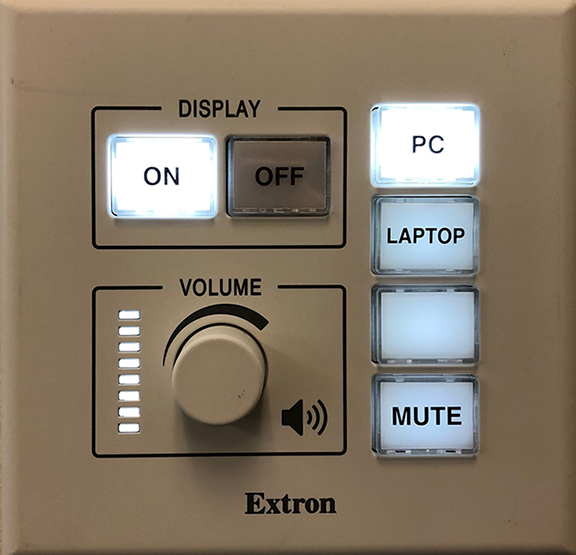 Description: Use the wall-mounted control panel to turn the monitor on and off, select the input (PC or laptop), mute the screen and adjust the audio volume.
Description: Use the wall-mounted control panel to turn the monitor on and off, select the input (PC or laptop), mute the screen and adjust the audio volume.
User Guide (select the title below to view the user guide document):
Using the Hovercam Document Camera
 Description: The Hovercam document camera can be used to display learning objects including textbook pages, paper documents and manipulatives. It can also be used as a camera in conjunction with WebEx (Tri-C's video conferencing tool) or Mediasite (Tri-C's video creation tool).
Description: The Hovercam document camera can be used to display learning objects including textbook pages, paper documents and manipulatives. It can also be used as a camera in conjunction with WebEx (Tri-C's video conferencing tool) or Mediasite (Tri-C's video creation tool).
User Guides (select the title below to view a user guide document or video):
Using the Pen Software
![]() Description: The pen software can be used to annotate right on the monitor using the BenQ pens or any other stylus. Annotation can be done over any document or website, or on the digital whiteboard.
Description: The pen software can be used to annotate right on the monitor using the BenQ pens or any other stylus. Annotation can be done over any document or website, or on the digital whiteboard.
User Guides (select the title below to view a user guide document or video):
- PDF Document - Pen Software User Guide
- Video - Using the Pen Software in Overlay Mode
- Video - Using the Pen Software Digital White Board
Connecting a Laptop
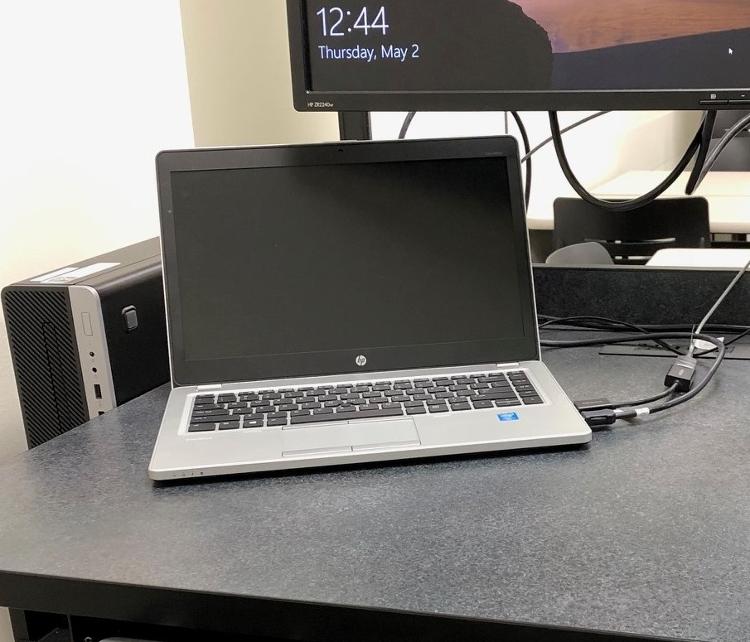 Description: A personal device like a laptop or tablet can be connected at the lectern with the display mirrored on the wall-mounted monitor.
Description: A personal device like a laptop or tablet can be connected at the lectern with the display mirrored on the wall-mounted monitor.
User Guide (select the title below to view the user guide document):
