Teaching Roadmap
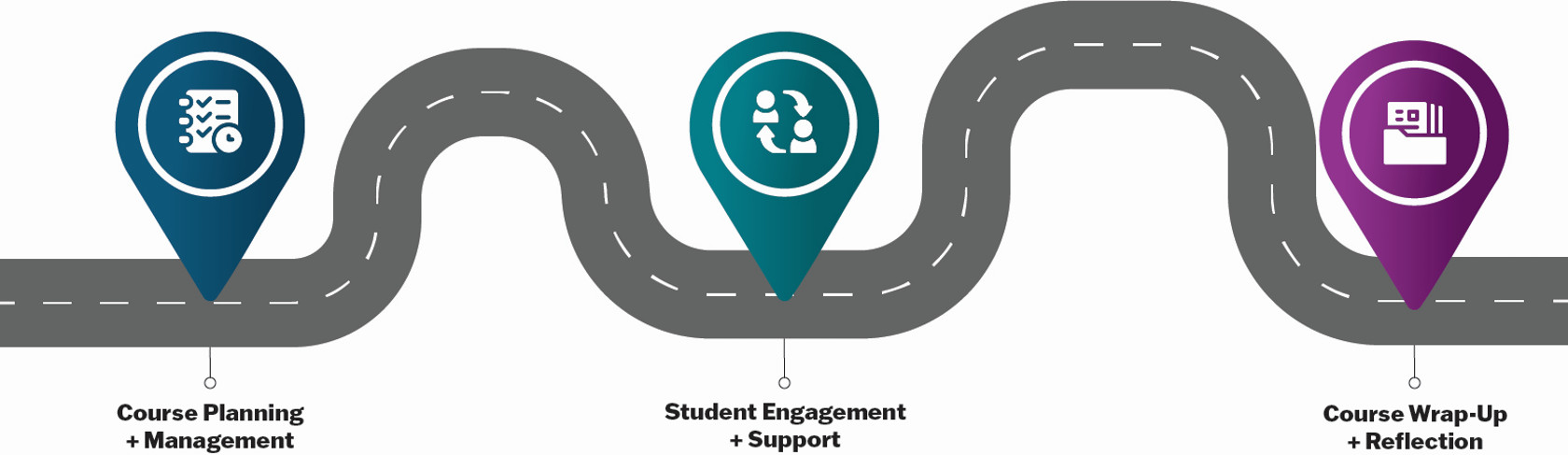
Welcome Faculty!
This road map is designed to ensure faculty feel supported and informed as they begin their semester and beyond. Organized by alignment categories, it helps identify the tools needed for teaching success — whether you are planning, managing, integrating new technologies, implementing engagement strategies, supporting students, or preparing to wrap up and reflect on your course. By following this guide, you can approach your teaching with confidence, clarity and a well-equipped toolkit for success.
This section supports faculty in the design, organization and delivery of courses.
This section provides faculty with tools to foster student engagement, support academic success and create inclusive, responsive learning environments.
This section provides faculty with comprehensive tools and strategies to effectively conclude courses, manage final grading and engage in reflective practices that enhance future teaching.
