How to Register and Pay

Encore 55+ Learning offers three ways to register. Choose the method that is most convenient for you!
- Registration and payment are required for each program within Encore 55+ Learning.
- A welcome email will be sent within three days of the class start date.
Winter and Spring 2026 Registration Now Open
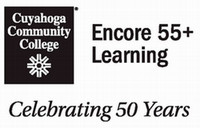 You must obtain a student ID (S-number) and password before registering.
You must obtain a student ID (S-number) and password before registering.
Enrollment Services will host Registration Assistance Days at the Eastern and Western campuses to assist you with registering for the Encore program.
- Thursday, Dec. 18 @ West | 10 a.m. - 1 p.m. (WSS G100)
- Thursday, Jan. 15 @ East | 9 a.m. - noon (ESS 1600)
- Monday, Mar. 2 @ East | 10 a.m. - 1 p.m. (ESS 1600)
- Friday, Mar. 20 @ West | 9 a.m. - noon (ESS G100)
Check Your Status
Current Tri-C Student?
- Your Tri-C ID (S-number), student email (Sxxxxxxxx@acad.tri-c.edu) and password will be needed to complete your online registration/checkout process.
- Reset your password
- Change your password
- Unsure if your profile is up-to-date or if your S-number is active? Check your status here.
New to Tri-C/Encore?
- Create a profile here
- Set up a password
- Unsure if your profile is up-to-date or if your S-number is active? Check your status here.
Been away for more than a year?
- Update your profile here before registering for class.
Register Online
- Click a course link to register for a session.
- Add the class to your cart.
- Sign into your account.
- Checkout.
- Process your credit card payment.
- Wait until you see final confirmation screen.
- Your are all set!
How To Register Video
Authentication Sign-in and Set-Up Directions
Register In Person
You may register in person at any Tri-C Admissions and Enrollment Services using a check, money order or cash. Credit cards are not accepted at the registration window.
See the Admissions and Enrollment Services website for locations and hours.
Register via Email
Register via email with the Admissions and Enrollment Services at cpereg@tri-c.edu.
Virtual Assistance is Available
Start a live chat or ask a question for help with enrollment, registration and connecting to student resources at Tri-C.
