HESI Entrance Test Information - For Students Entering the Generic Track Program
What is the HESI A2?
The Health Education System Inc. (HESI) Admission Assessment Exam (A2) is a computerized, four-hour timed exam. Generic ADN applicants are required to take the HESI A2 as part of the application process for entry into the Associate Degree Nursing Program. Students can complete the A2 at any time during the application process, but must complete it prior to being authorized to register for NURS 1010-Introduction to Patient Care Concepts
Effective June 1, 2020, the HESI A2 Exam is no longer required for individuals that have obtained an associate degree or higher. Applicant must successfully pass HESI A2 or have an awarded degree transcript on file with Tri-C.
What are the HESI A2 requirements for admission?
Students must achieve a minimum score of 75% on Math and English.
The Nursing Program requires a qualifying English Composite score. Students must complete all three components to be considered.
This includes Grammar, Reading, Vocabulary at the time of testing in order for the sum to count towards your total score.
- You must achieve a minimum score of 75% on the Math Section.
- You must achieve a minimum score of 75% on the English Composite Section.
Can I take the HESI A2 more than once?
You may take the HESI A2 no more than twice within a 12-month period. Attempts are limited to once per month and at least 30 days apart. Note: Students who have successfully completed Math or English will only need to retake the exam they did not pass. Testers can bypass English or Math if you have passed—based on your results.
What if I took HESI A2 examination at a different institution?
If you took the HESI A2 at a different institution, your scores will not expire, and we can still consider them. Please follow one of the options below to submit your scores:
Option 1: Contact Elsevier-Evolve to add Tri-C to your student profile at no cost.
Option 2: Request your test results to be sent sooner (within a few days instead of the four to six week waiting period) by completing the request form and paying a small fee. You will need to purchase your transcripts directly from Elsevier and complete the necessary form.
We have a support hub article to guide you through the transcript request process, which can be found here: HESI Transcript Information.
Please have scores emailed officially (directly from the testing facility to nursing school) to the Nursing Prereqs inbox (nursingprereqs@tri-c.edu) to be considered valid.
Please ensure that the scores meet the required standards for transfer.
If you have any questions, feel free to reach out.
How do I prepare for the HESI A2?
It is important to plan ahead and register for the HESI exam in a timely manner, as day/timeslots for taking the exam sometimes fill quickly and you may need to register a couple of months in advance of an available testing date.
HESI A2 review books are available in libraries and bookstores on the Eastern, Metropolitan, Western and Westshore campuses. Students may also access HESI practice tests online. Find links to the webpage and instructions for getting started here: www.libguides.tri-c.edu.
HESI A2 Registration
You may take the assessment at a Prometric testing site (approximately $125; cost subject to change) Prometrics, 1-800-481-6457. You may choose to take the assessment at a Prometrics location that meets all testing requirements. If a second attempt is required, an additional fee will be incurred.
It is also important to note that it takes 4-6 weeks for test scores to be processed and sent to the nursing department. Results will be available to you immediately; however, the nursing department will not have access to your scores for a minimum of four to six weeks. Once your scores are recorded, you will receive an email with information regarding the status of your nursing program application.
Are you in need of HESI A2 testing accommodations?
You may request testing accommodations by contacting Elsevier 1-888-847-2135 and visiting service.elsevier.com.
Follow the instructions below to register for the exam.
HESI A2 Department ID: 198278 is needed to register.
Can I complete my exam remotely?
Students are encouraged to choose an in‑person testing site for the most reliable and secure experience. Remote testing is not offered for Cuyahoga Community College students nor recommended by the School of Nursing.
If a student pursues remote testing through an outside provider, technical issues such as internet interruptions or system errors may prevent completion of the exam. Students are responsible for reviewing all testing guidelines and deciding how to proceed. The Nursing Program cannot reset exam attempts and cannot grant approval for remote testing.
Exam Registration
1. If you do not yet have an Evolve account, create one here.
- In the top right corner of the screen, click sign in. Then click on create an account.
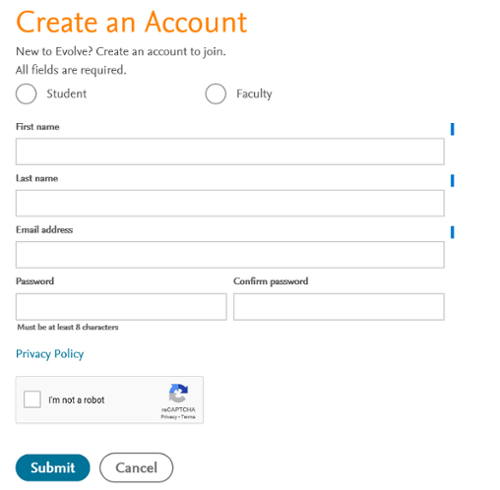
The first and last name on your Evolve account must match your government-issued photo ID (e.g., driver’s license or passport). You will not be admitted into the testing lab if there is any discrepancy. (Middle name/initial not required.)
You must include your S-number when creating your Evolve account, as shown below.
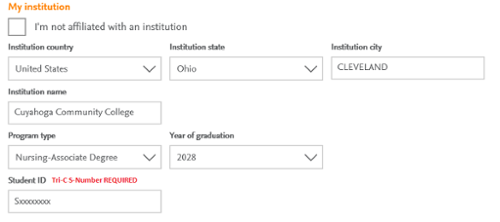
Problems creating your Evolve account? Call Elsevier student support at 800-222-9570 or live chat with the Elsevier Support Center
Register for the HESI A2 Department ID: 198278
Testing onsite at a Prometric Testing Center
Note: Exam fee must be paid at registration for each attempt.
- Login to your Evolve account and follow the steps below:
- Click “I’m a Student.”
- In the HESI Secured Exams section, click “Register for Results and Remediation.”
- Click “Register for Distance Testing” to place this in your cart, then click “Redeem/Checkout” from the cart screen.
- Returning users: Enter your Evolve username and password, then click “Login.” New users: Enter your name, email, password and institution information (if applicable). Click “Continue.”
- Check “Yes, I accept the Registered User Agreement.”
- Submit.
*Testing is no longer available on campus powered through Cuyahoga Community College.
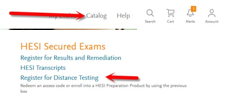
2. Log in to your Evolve account and follow the steps below:
- Click “HESI Assessment Student Access.”
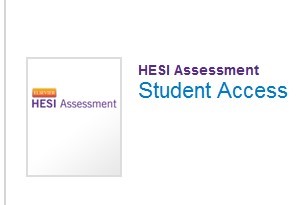
b. On the Distance Testing tab, click "Register for a Distance Exam."
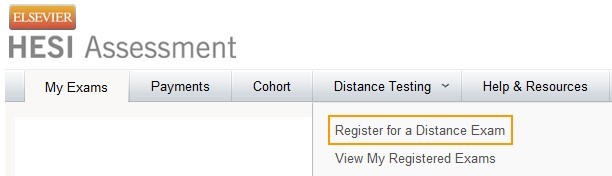
c. Complete the required information, * check the box and submit.
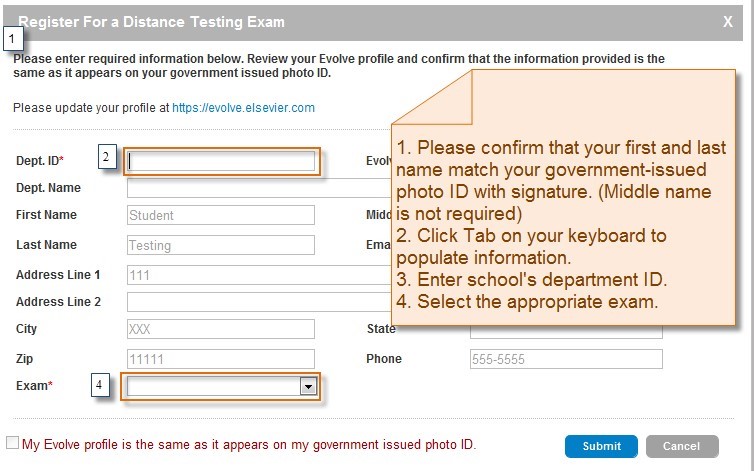
*Important Information
- Department ID: 198278
- Do not use the school’s department ID as your student ID when creating your Evolve account.
- The first and last name on your Evolve account must match your government-issued photo ID (e.g., driver’s license or passport). You will not be admitted into the testing lab if there is any discrepancy.
- Your government-issued ID must include your signature and a photo that resembles your current appearance. Middle name/initial not required.
- Do not register for Multiple Schools or Multiple Exam Versions.
- Generic ADN applicants select A2 V-1 or A2 V-2.
After submitting your information, you will receive a Confirmation Notice via email indicating that you may schedule your exam. Review the information carefully. If your name is incorrect, or if it has changed, email exameligibility@elsevier.com. Failure to do so could result in forfeiture of your testing appointment and associated fees.
Note: You will receive your Eligibility ID (Evolve username) via email. Add exameligibility@elsevier.com to your safe sender list to avoid delays, and be sure to check your spam/junk folder.
